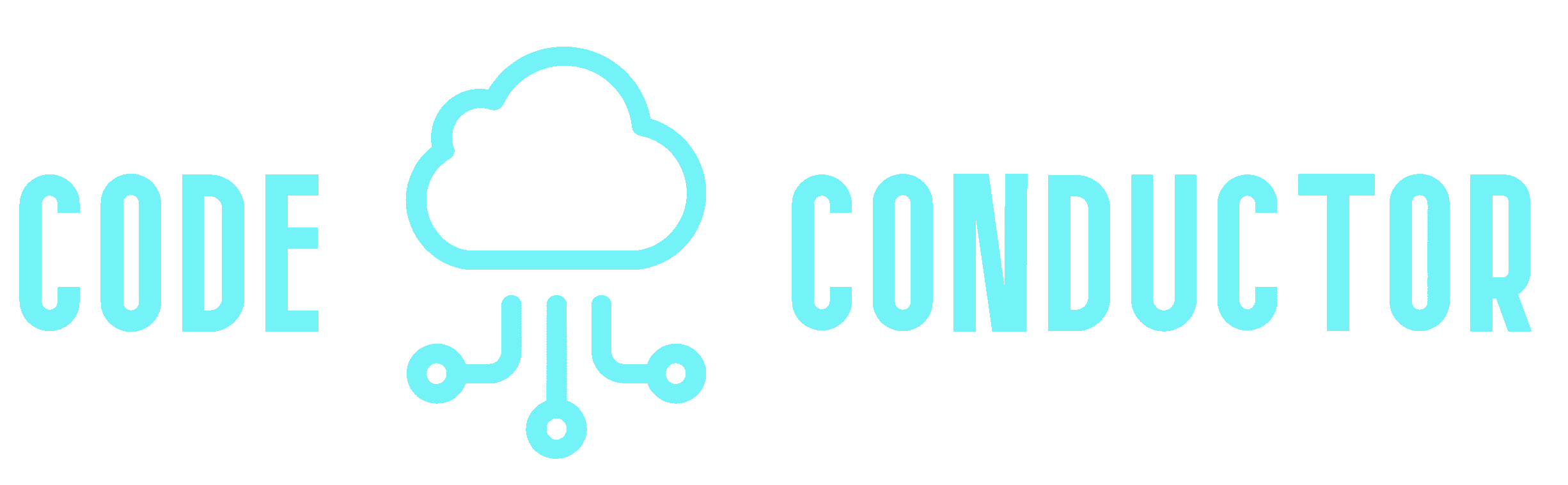Copying app settings from one Azure Function app to another without doing it manually can be done with the Azure CLI.
First, install Azure CLI if you haven’t already. You can download and install it from Azure’s Official Website. Once you have it installed do the following.
Login to Azure
az loginExport App Settings
az webapp config appsettings list --name <OriginalFunctionAppName> --resource-group <OriginalResourceGroupName> --output json > appsettings.json
Import App Settings into New Function App
az webapp config appsettings set --name <NewFunctionAppName> --resource-group <NewResourceGroupName> --settings @appsettings.json
Additional Notes
You will need to have the necessary permissions to perform these operations in both environments. Don’t forget to adjust the settings that need to be tailored to your new environment prior to importing them.
Also, its a good idea to backup settings for both environments before making changes to avoid accidental data loss.