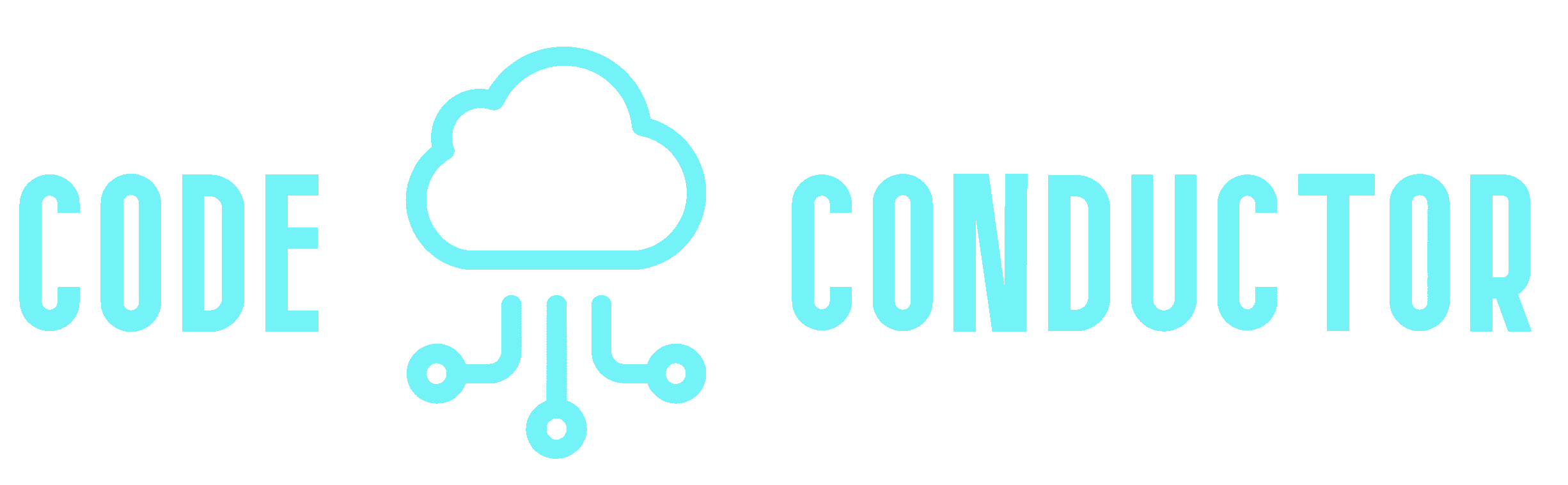I’m trying to setup a yaml-based pipeline and it seems the Azure subscription input in the AzureRmWebAppDeployment task requires the name of a service connection.
- task: AzureRmWebAppDeployment@4
displayName: 'Deploy to Azure Web App Service'
inputs:
ConnectionType: 'AzureRM'
azureSubscription: 'MyAzureSubscription'
appType: 'webApp'
WebAppName: 'Devopstesting-prod'
packageForLinux: '$(System.ArtifactsDirectory)/AzureTestProject/MyCode.AzureTestProject'In a legacy release pipeline under the Azure App Service Deploy job, you are able to enter the Azure subscription name and subscription id found at https://portal.azure.com/#view/Microsoft_Azure_Billing/SubscriptionsBlade, however this is not the case for a yaml based pipeline.
My new AI buddy says the following:
"
When configuring the azureSubscription input parameter for the AzureRmWebAppDeployment task in your YAML pipeline, you can't simply provide the Azure subscription name and subscription ID as you would in the legacy release pipeline UI.
Instead, you need to provide the ID of the Azure service connection that you have created in Azure DevOps to connect to your Azure subscription. This service connection contains the credentials and other necessary information to authenticate and authorize your pipeline to access your Azure subscription.
To obtain the ID of the Azure service connection:
Go to the "Project settings" for your Azure DevOps project.
Select "Service connections" from the left-hand menu.
Find the Azure service connection that you want to use in your pipeline and click on it.
The ID of the service connection is displayed in the URL of the page. It will be a GUID that looks like this: 00000000-0000-0000-0000-000000000000.
In your YAML pipeline, you can then use this ID to configure the azureSubscription input parameter of the AzureRmWebAppDeployment task, like this:
- task: AzureRmWebAppDeployment@4
inputs:
ConnectionType: 'AzureRM'
azureSubscription: '00000000-0000-0000-0000-000000000000'
...
"
The challenge with this is that in order for me to be able to create a service connection, it appears I will need to be assigned the ‘User Access Administrator’ role which Administrators are not eager to give out.